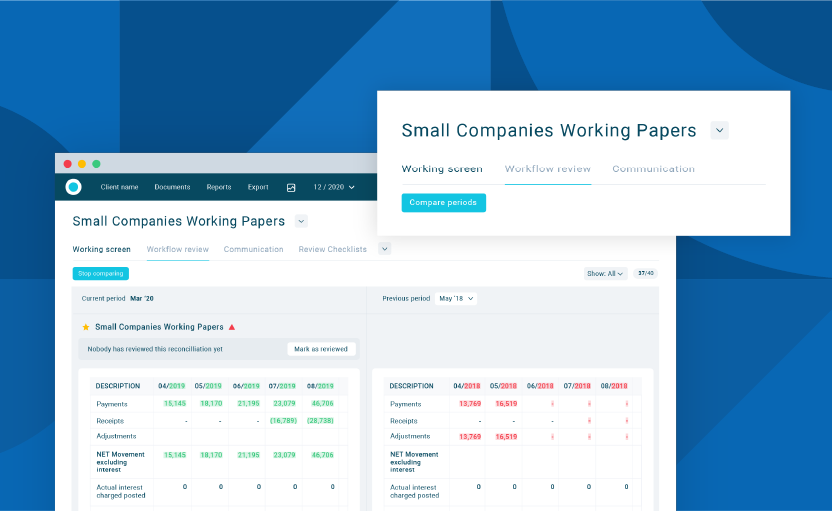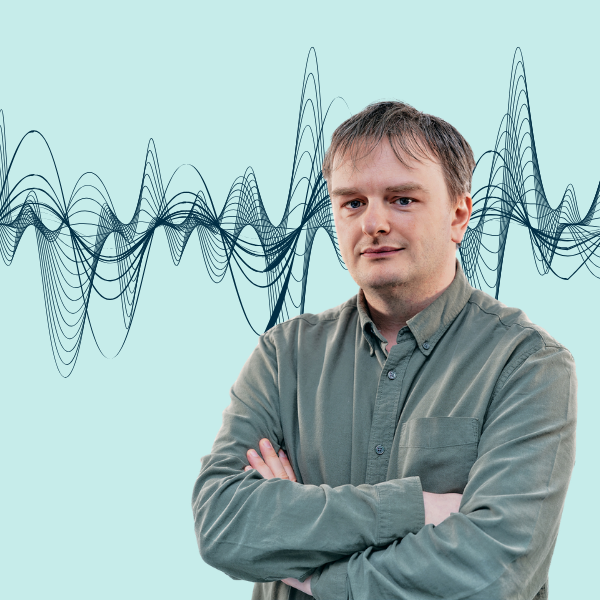Transitioning to paperless accounting not only reduces costs but also boosts efficiency for accountancy firms, despite the challenges of moving away from traditional paper-based processes.
Take working papers for example. After they’re prepared, complex excel spreadsheets are typically printed for review by senior managers. These paper copies are marked up by hand, with notes and actions. Associate accountants then fire off emails to colleagues or to the client, updating reconciliations as they go. Then this print and review process is repeated…
A waste of time, money and of course, a lot of paper.
Enhancing Efficiency with Silverfin’s Paperless Review Features
Silverfin transforms traditional accounting with digital working papers that feature ready-to-use templates and direct links to client bookkeeping data, together with integrated collaboration tools, to make it faster and easier to prepare work paper packs – entirely digitally.
And now we’ve made the working paper review stage better too.
Despite the shift to digital, some partners preferred traditional paper-based reviews for comparing current and previous working papers, using printouts side-by-side on the desk.
But this traditional approach brings several problems. You lose the important digital audit trail of changes or comments for tracking and transparency purposes. Moreover, the reviewer doesn’t get to see the accompanying messages, completed tasks or attached documents and invoices, all of which are stored digitally within the client’s workflow.
It’s this built-in collaboration capability in Silverfin that is critical for firms aiming to streamline the end-to-end compliance process.

So what did we change?
We’ve introduced a side-by-side comparison feature in Silverfin. Sounds simple doesn’t it? Reviewers can now open up the working paper, or annual accounts file, and choose the period they want to compare against. 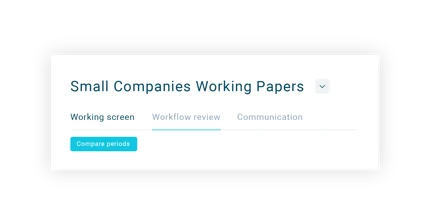
The previous period is shown side-by-side on screen, and all differences are clearly highlighted for the user to spot straight away.
Not only that, but any wording changes to schedule names, descriptions or text are highlighted too, giving a useful snapshot of any regulatory compliance changes since the last period.
It’s like someone has already helpfully gone through your printout with a highlighter pen.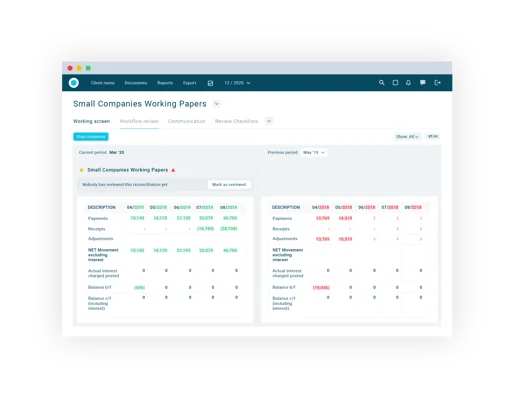
Reviewers can add comments or to do’s next to entries, mark the whole thing as reviewed or even share with the client via the same secure portal. Not a printer in sight.
The end result is faster, more efficient reviews, and ultimately lower costs for your firm.
We’re not stopping there of course. We get valuable feedback from hundreds of customers on how our technology works for them. With that we can refine the end-to-end experience, and help accelerate the switch to connected, paperless accounting.
More to come soon!