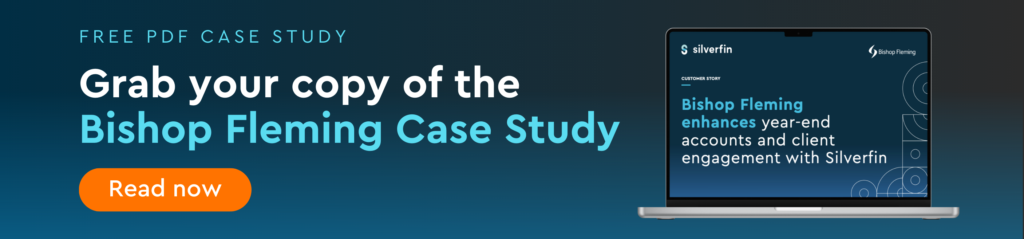When it comes to the future of accounting, there’s a lot of buzz about artificial intelligence, but the truth is, many firms still aren’t sure how to take advantage of it. In fact, a recent survey by Silverfin found that 44% of accountants don’t know how AI could help their firm. It’s a bit of a paradox. While we all know AI is changing the game, many firms are still stuck at the starting line, unsure where to even begin.
But here’s the thing: AI isn’t a distant promise anymore. AI is here, reshaping accounting in ways that are already tangible and practical. It’s not just about automating routine tasks. AI is about transforming how firms operate, how they communicate with clients, and how they make key decisions. From improving workflows to uncovering deeper insights, AI is paving the way for more efficient, effective, and strategic accounting.
So, how can firms unlock the full potential of AI? That’s exactly what we explored in a recent roundtable discussion hosted by Silverfin’s Phil Hobden with experts Billie McLoughlin (Practice Consultant, 20:20 Innovation and Charles Richards (Head of Digital Client Service, Azets).
Meet the panel

Billie is an ACCA qualified with many years experience in practice. She is now a Practice Consultant for 20:20 Innovation where she helps firms maximise software use and stay up to date with new products and features. Billie specialises in optimising software frameworks, technology, and processes with a focus on AI, ensuring firms understand the practical uses of new applications.
Charles has over 12 years of experience in business strategy, digital technology and programme management. He has delivered major transformations for large organisations across sectors including banking, TMT, government and real estate. With a passion for improving user experience and maximising commercial value, Charles specialises in digital innovation and customer-focused solutions that drive sustainable growth and operational success.
Navigating the Road to AI Adoption
Even though AI is showing a lot of promise, it’s still early days for many accounting firms. Right now, firms are saving about 9% of their time using AI, but that’s expected to grow. By 2028, firms anticipate saving at least 12% of their time, with some even predicting savings of over 21%. The areas where AI is making the biggest impact so far are workflow automation and compliance tasks.
But despite its potential, many firms are still hesitant about diving in. According to Silverfin’s research, 28% of firms are concerned about data security, while another 28% are simply resistant to change. Budget is another hurdle—24% of firms point to limited funds as the reason they haven’t adopted AI yet.
Start with data, not AI
AI has the potential to revolutionise how accountants work, but it all starts with one critical piece: data. Without clean, organised data, AI can only go so far.
“The trick now is structuring data in a way that makes it usable for automation and AI. Without clean, organised data, the promise of AI remains unfulfilled.” – Charles Richards
When the data isn’t properly structured, it can be a challenge for AI to make accurate analyses or automate tasks effectively. Imagine trying to pull insights from a set of records that are incomplete or inconsistent. It’s like trying to solve a puzzle with missing pieces.
This is a real issue many firms face when trying to adopt AI; they often have last year’s data in disarray, making it difficult for AI to do its job properly.
That’s why structuring data correctly is so important. Once you’ve got everything in order, AI can be a game-changer, helping to automate tedious tasks, streamline processes, and uncover insights that would have otherwise taken much longer to find.
“Then how do you improve it over time so that what you’re trying, you learn from, and it gets better and better?” – Charles Richards
Enhancing Client Communication with Chatbots
One area where AI can truly shine is client communication, and this is where structured data plays a key role. With clean, organised data in place, AI tools like chatbots can work effectively to support clients. For example, integrating chatbots into your firm’s website allows for instant responses to common queries, such as retrieving UTR numbers or answering tax-related questions. Because the chatbot draws on accurate data, it can provide precise, personalised answers, improving client experience.
“Introducing chatbots to your website can ensure your clients always have access to the answers they need, improving client satisfaction without adding pressure to your team.” – Billy Mcloughlin
By offering 24/7 support, chatbots enable clients to get the information they need even when your office is closed. This can save time, reduce workload for your team, and ultimately elevate your client service.
Must-have AI tools for accountants
During our discussion each of our panelists provided a list of their top 5 tools, from general to accounting specific.
| Phil’s top 5 tools | Description |
| Grammarly | An essential tool for anyone who spends time writing emails, reports, or any kind of formal communication, ensuring your content is clear and error-free. |
| ChatGPT | Whether you’re transcribing meetideas, ChatGPT can save you hours of work. |
| Midjourney | A generative text-to-image AI program that can be a great way to express creatively |
| CapCut | Perfect for accountants venturing into video marketing, CapCut makes video editing quick and easy. |
| Gong | Transcribes sales calls and meetings, providing valuable insights that help improve client relationships. |
| Charles’ top 5 tools | Description |
| DataSnipper | Designed to automate document review, DataSnipper makes tasks like matching data to documents or checking compliance quicker and more accurate, saving accountants time. |
| Expensify | Expensify simplifies expense management and receipt tracking, making it easy for accountants to process expenses and ensure accurate reporting. |
| Alteryx | Alteryx is a tool that helps analyze data and make decisions through using AI and makes it really easy to build bridges between datasets. |
| Microsoft Co-Pilot | An essential and intuitive tool embedded in many existing Microsoft products. It helps accountants draft reports, manage communications, and automate tasks. |
| Salesforce | Salesforce is an excellent place to hold your client data and build that view of them in order to drive better relationships. |
| Billie’s top 5 tools | Description |
| Chat Thing | Chat Thing uses ChatGPT based bots that allow for customer interaction 24/7. |
| Expert | Expert allows you to check the data that sits within general ledger programs. |
| Vinyl | Vinyl is a note taking tool built specifically for accountants which feeds straight into your CRM that is set to be released during DAS. |
| Sage Copilot | An embedded AI assistant that allows accountants initiate tasks and receive short written reports. |
| Intuit Assist | A financial assistant that uses generative AI to give intelligent and personalised recommendations. |
The bottom line on AI
Suffice to say, AI isn’t just a buzzword – it’s already reshaping accounting in ways that make work easier, not harder. Whether it’s automating routine tasks, spotting trends in client data, or improving how firms communicate, AI is here to help, not replace.
But as we’ve seen, the first step in unlocking AI’s full potential starts with something fundamental: your data. Clean, organised data is the foundation that makes AI tools effective, whether it’s chatbots for client communication or automating your internal processes. Once you’ve structured your data, the opportunities to implement AI open up, and that’s where the real value begins.
The firms that embrace AI now aren’t just keeping up, they’re getting ahead. They’re freeing up time, reducing errors and focusing on what really matters – advising clients and growing their business.
If you haven’t explored AI yet, don’t be intimidated. Start small. Look at where automation can save you time and test tools that fit into your daily work. The shift is happening, and there’s never been a better time to be curious and see what’s possible.

Missed the webinar? You can watch it here on-demand.
Speak to our team and find out how we can help you innovate and thrive in 2025.